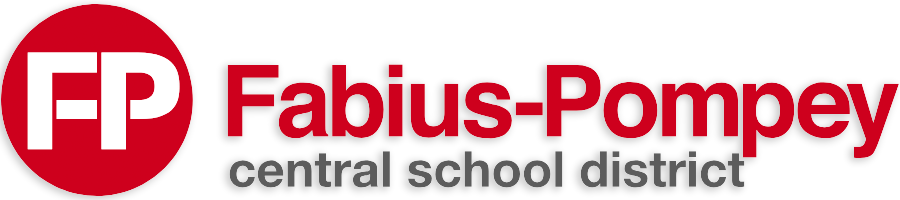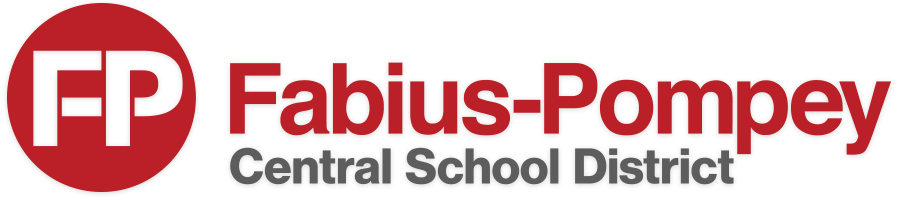Parent Square Information for Families
What is ParentSquare?
Fabius-Pompey uses ParentSquare as our communication platform with families in the district. All schools in Fabius-Pompey utilize ParentSquare to communicate with families on an ongoing basis through Posts, Messages, and Alerts. Families can access ParentSquare through the ParentSquare website as well as the ParentSquare app that can be downloaded on mobile devices.
What are some ParentSquare Features for Families?
Once families register for ParentSquare, they will see their child(ren)'s schools and classes. Families can view posts from the Fabius-Pompey Central School District as well as their child(ren)'s school(s) and classes. Families can also directly message their child(ren)'s teachers. Family members can go into their account settings and set up how they would like to receive notifications (email, text, and/or the app) as well as choose their preferred language for receiving post notifications.
Why Should You Join/Accept the Invitation?
-
Visit www.parentsquare.com/signin
-
Under “Sign Up/Create Password” enter the email or cell phone number Fabius-Pompey has on file.
-
If the email/phone matches our information, you will receive an account activation email/text to complete the sign-up.
Are You Getting too Many Messages?
ParentSquare Overview Videos for Families
ParentSquare Overview for Families (English)
ParentSquare Overview for Families (Spanish)